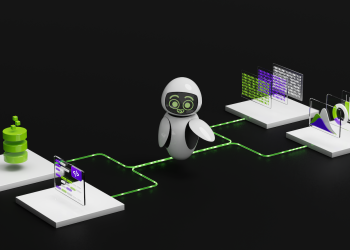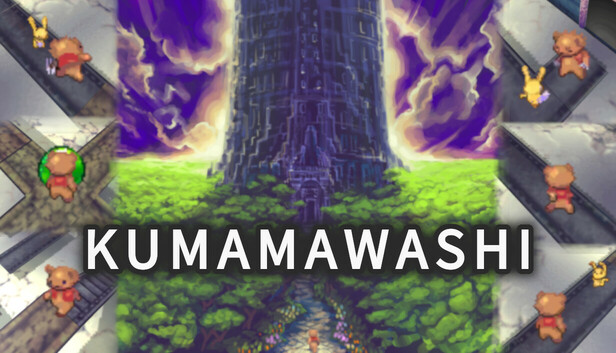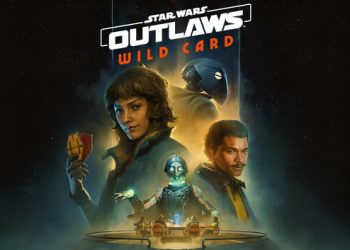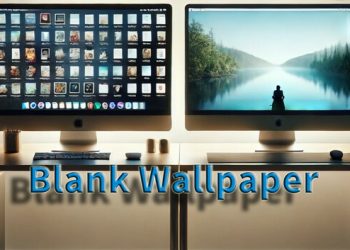-
Keyboard … Tab key
-
Gamepad … Menu button, View button, Y button
[Move Cursor Horizontally]
-
Keyboard … WASD keys
-
Gamepad … D-pad, Left stick
[Move Cursor Vertically (Change Floor Level)]
-
Keyboard … Up/Down arrow keys, Numpad keys 5 and 2
-
Gamepad … RB, LB buttons, Right stick (up/down)
[Rotate Panel]
-
Keyboard … Space key, Enter key
-
Gamepad … A button
[Rotate Camera]
-
Keyboard … Left/Right arrow keys, Numpad keys 1 and 3
-
Gamepad … LT, RT buttons, Right stick (left/right)
[Dash]
-
Keyboard … Ctrl key, Numpad key 0
-
Gamepad … X button
[Charge Attack During Combat]
-
Keyboard … Space key, Enter key
-
Gamepad … A button
[Progress Story]
-
Keyboard … Space key, Enter key
-
Gamepad … A button
[Skip Story]
-
Keyboard … ESC key, Ctrl key, Tab key, Numpad key 0
-
Gamepad … B button, Menu button, View button, X button, Y button
[Menu-Related Cursor Navigation]
-
Keyboard … WASD keys, Arrow keys
-
Gamepad … D-pad, Left stick
[Menu-Related Confirm]
-
Keyboard … Space key, Enter key
-
Gamepad … A button
[Menu-Related Cancel]
-
Keyboard … ESC key
-
Gamepad … B button
Gameplay Details:
Cursor Movement: Use the WASD keys or D-pad to move the yellow cursor up, down, left, and right.
To rotate the panel under the cursor, press the Space key, Enter key, or A button, which will turn it 90 degrees counterclockwise.
Rotate the panels to create a path and guide the bear deeper into the tower.
However, some panels cannot be rotated, so please judge by their appearance.
Also, if you hold down the rotation key after rotating a panel, you can continue to rotate it as long as the key is held down.
Vertical Cursor Movement: The room has level differences equivalent to the height of one floor.
The panel to be rotated is directly beneath the cursor, so to select a panel positioned above the cursor, you need to raise the cursor’s position.
You can raise the cursor with the up arrow key, numeric keypad 5, or the RB button, and lower it with the down arrow key, numeric keypad 2, or the LB button.
Raising the cursor’s position not only changes the selected floor, but also allows you to have a broader view inside the room.
By the way, even when walking on a sloped panel, the time it takes to traverse is the same as walking on a flat panel.
Camera Control: In some places, it may be difficult to see the bear’s position.
In such cases, it’s good to rotate the camera.
You can rotate the camera using the left and right arrow keys, numeric keypad 1 and 3 keys, or the LT and RT buttons.
You can check which direction the camera is facing using the compass display in the bottom right of the screen.
Stamina and Orbs: In the center of the upper part of the screen, there is a red bar that represents the bear’s stamina.
The bear’s stamina constantly decreases over time while moving.
If the stamina runs out, it’s game over.
If you stop at the edge of a panel with no path ahead, stamina decreases at twice the normal rate.
Always keep an eye on your stamina and try to advance the bear on the shortest route without stopping.
Whether the stamina is currently decreasing is shown in real-time on the icon at the top left of the screen.
The rate of decrease is also displayed on this icon.
This icon allows you to check whether the bear is stopping even when it’s off-screen and not visible.
Touching a Orb before the stamina runs out will fully restore it.
Therefore, you will progress the bear through the tower by passing through Orbs scattered throughout.
You can also save at Orbs, so it’s good to save first when you reach a Orb.
Leave the Orb: When leaving the Orb, you can choose the direction to proceed.
Use the WASD keys or the D-pad to select a direction, and confirm with the Space key, Enter key, or A button.
Surrender: If you lead the bear to a dead end, choose to surrender from the menu.
If you have touched a Orb before, you can restart from the last Orb you touched.
You can access the menu by pressing the Tab key or the menu button.
Combat: When you come into contact with an enemy, you will enter combat.
Each time you are hit by an enemy attack, your stamina decreases significantly, so you need to defeat the enemy as quickly as possible.
To attack with the bear, hold down the Space key, Enter key, or A button to charge power, and release it at the desired moment.
The more power you charge, the more damage you deal in a single hit.
However, if you miss the timing, you will inflict less damage than expected.
During combat, the enemy’s stamina bar is displayed below your own.
At the same time, a gauge showing the damage you can deal with the charged power is displayed above the bar.
Use this to time your attacks.
Also, power can be charged up to 8 levels. Charging beyond this level will not increase the power beyond the 8th level.
Dashing: Press the Ctrl key, numeric keypad 0, or the X button to make the bear dash, doubling its movement speed.
It’s good to dash when you have mostly created the path.
Pressing the key again returns the bear to normal speed.
When dashing, the bear’s stamina also depletes at twice the normal rate.
This means the distance you can travel with the same stamina is the same as when moving at normal speed.
However, if you stop at the edge of a panel while dashing, stamina depletes at four times the normal rate.
It’s better not to dash recklessly when the path is not yet made.
Note that dashing only affects movement.
Entering combat while dashing will not change anything compared to entering combat at normal speed.
Menu and Tower Map: You can view the tower’s map from the menu.
You can access the menu by pressing the Tab key or the menu button.
By carefully examining the tower’s map, you can figure out the route to the next Orb or destination.
If you’re unsure of which direction to go, it’s a good idea to check the tower’s map.
Also, when touching a Orb, you can move the bear to any previously touched Orb using the tower’s map.
If you realize you’ve missed something, it’s convenient to move to the Orb closest to your destination from the tower’s map screen.
Bear’s Abilities: You can adjust the bear’s power when touching the Orb.
If you find yourself unable to proceed, it’s best to unlock the latent abilities first.
Unlocking latent abilities will increase both attack power and movement speed.
Increased attack power means more damage to enemies during combat, and increased speed allows you to travel farther with the same amount of stamina.
You can check where to unlock latent abilities on the tower map.
Retry from Entrances: You can go to adjacent rooms from the entrance.
When you switch rooms, the panels in the previous room return to their initial rotation state, and enemies respawn.
Furthermore, after leaving the Orb, the first time you reach an entrance, you will be able to restart from the room’s entrance in case of a game over or surrender.
If you find it difficult to navigate the bear in a room and lose more stamina than expected, it may be better to surrender before moving to the next room and restart from that room’s entrance.
However, please note that the number of restarts from the room’s entrance is limited, unlike restarting from the Orb.
The number of restarts can be reset by touching a Orb.
Difficulty Settings: If you find the game very difficult or get stuck and can’t progress after multiple attempts, try changing the bear’s stamina to ‘High’ from the menu settings.
Increasing the stamina can help cover for some operational errors.
Normally, you can progress through the game with the usual amount of stamina, so it’s recommended to temporarily change the setting only when you absolutely can’t move forward.
Also, if you’re confident in your skills, choosing ‘Limited’ will make the difficulty more challenging.