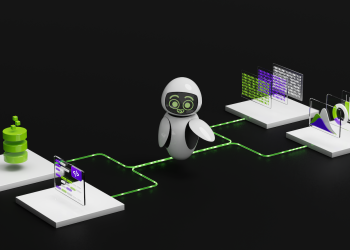in the Esca folder, where the rest of the game data is stored. For example, on Windows 10, this folder is typically located at:
C:Program Files (x86)SteamsteamappscommonEsca
If you’re unsure where Esca is installed, simply navigate to Esca in your Steam library, right-click, and select “Properties…”. Switch to the “Local files” tab, then press the “Browse local files…” button to open the folder where Esca is installed.
Unveil the artistic vision that brought Esca to life!