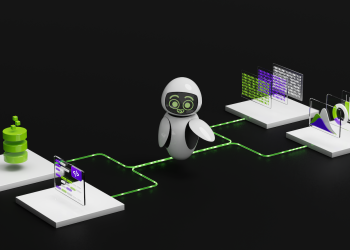AppDataLocalCoreAIPlatform.00UKP{some number} folder. In the spring, when it was unencrypted, researchers were able to open this file and read the data inside, using an app called DB Browser (SQLite). However, now I couldn’t open it.
The screenshots appear to be files in a subfolder called AsymStore. I couldn’t open those either and I tried to open them as PNGs, BMPs or JPGs. Perhaps hackers will figure out how to open these files, but as far as I could tell, a typical user can’t open them outside of the Recall app.
The only way I could view Recall screenshots was by using the Recall app to either search my timeline or browse it. Every time I opened the Recall app, I was asked to use a Windows Hello facial login. And the first time I opened the app, it insisted that I set up a Windows Hello biometric login using either my face or fingerprint. However, Windows Hello also allowed me to log in with a 4-digit PIN.
So, if a bad actor has access to your computer and knows your PIN, they could view Recall bypassing the biometric security checks. They don’t even need physical access to the PC. I was able to access the Recall app and view the timeline on a remote computer by using TeamViewer, a popular remote access application.
You could argue that chances are someone won’t be remotely accessing your desktop without your permission. You could also take solace in the fact that Recall seems to filter out shopping pages from its captures (at least in the instances that I tested). But all you need is the right confluence of events and your personal data, anything from your Social Security number to the username and password you use for your email, could be available to a hacker.